This article will go step by step how to invite new user's to use LeaseCrunch
The first step to inviting new user's into LeaseCrunch is to click on the Administration Tab after logging in.
Then, click in the invite button  on the top right side of the page.
on the top right side of the page.
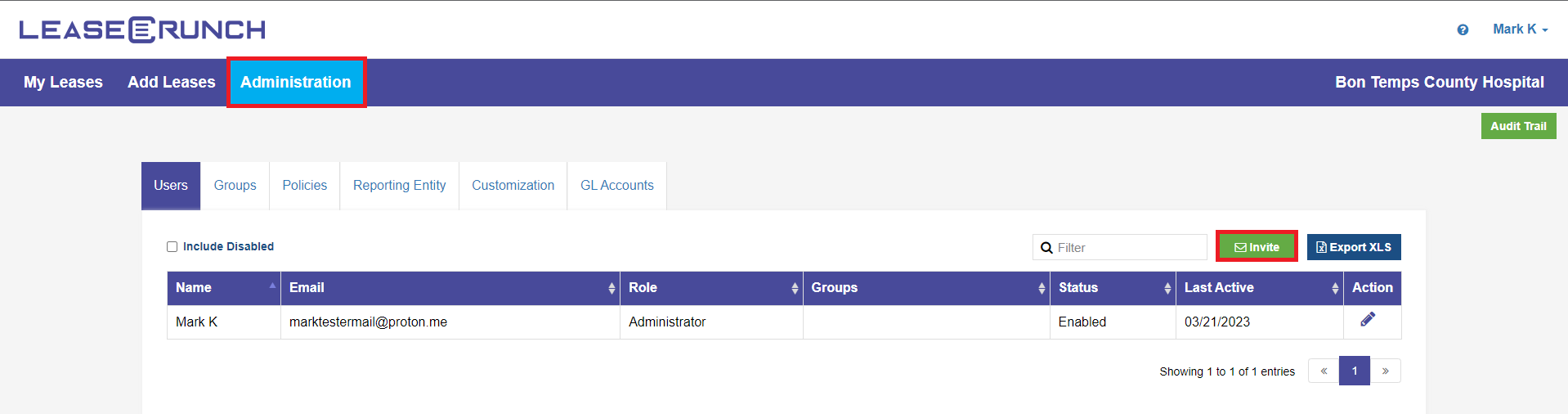
After clicking Invite, a new window open Input the new users email address, first name, and last name, then select the Role for the new user. A description of what each role can do is shown in the blue box below the selection box.
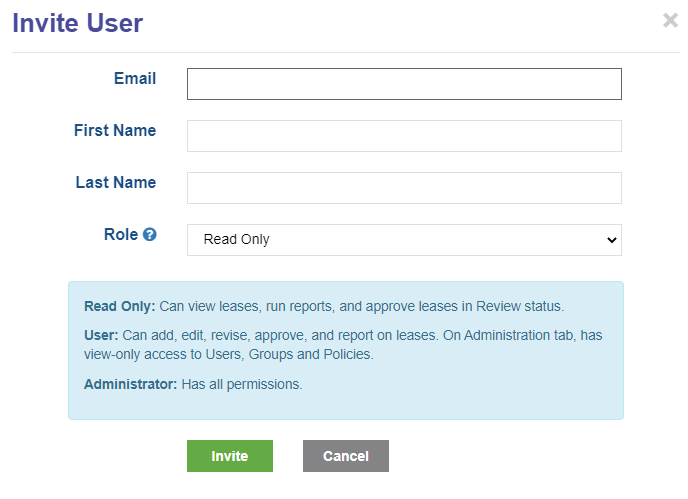
Once the above information is filled out, and the Invite button is sent, the user will receive an invitation email with a link to create their account with LeaseCrunch.
What happens after a user is invited to LeaseCrunch?
The new user will now added to the list of enabled users, and changes to their user account can be made by clicking on the pencil  on the right side of the user list.
on the right side of the user list.
Note: Until a user clicks the link in the welcome email and creates, there will be a blue envelope  which if clicked on, will resend the invitation email.
which if clicked on, will resend the invitation email.
Once they create their account, the blue envelope icon will disappear.
.png?height=120&name=LC-Logo-HiRes-Purple%20(1).png)