- Knowledge Base
- How To
- Reporting
Initial Journal Entries
You can view Initial Journal Entries a few different ways in LeaseCrunch
If you're looking for the initial journal entry associated with a lease, there are a few ways you can find it:
Find the Initial Journal Entry in the Data tab of the Journal Entries
- Select the desired lease in the My Leases tab.
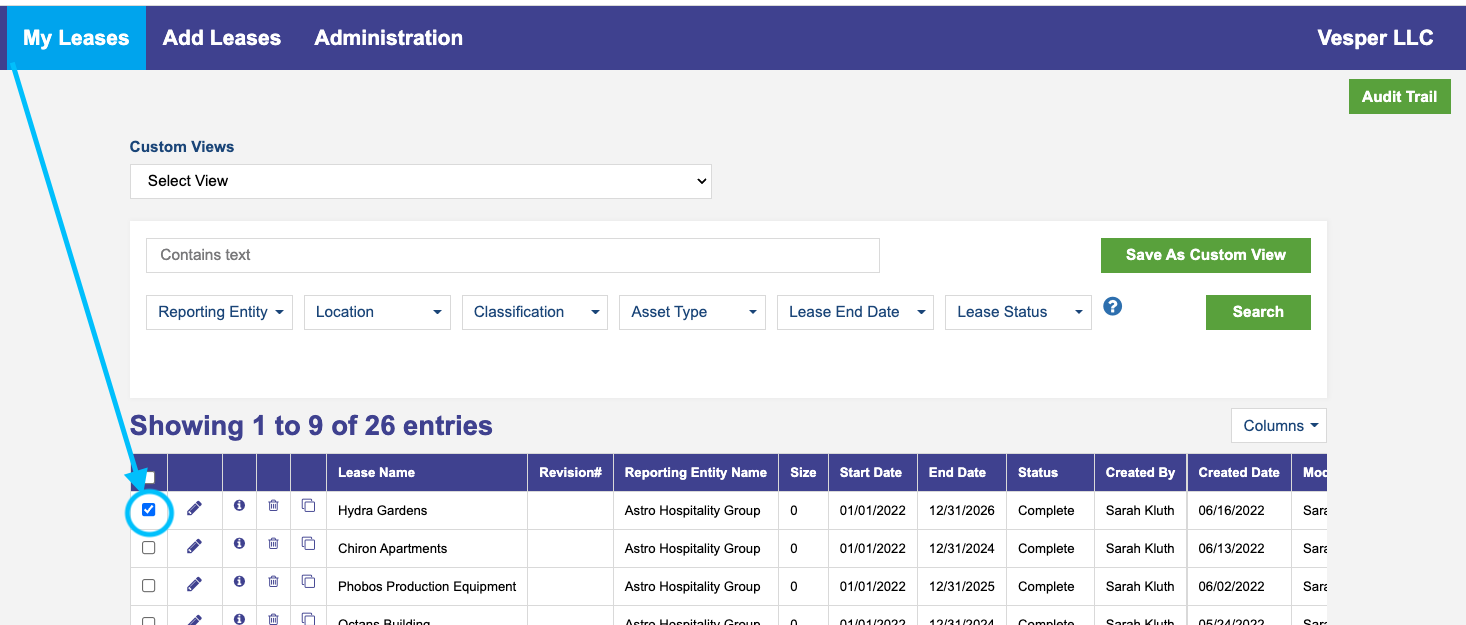
- Select the GL date range for the month in which the lease begins.
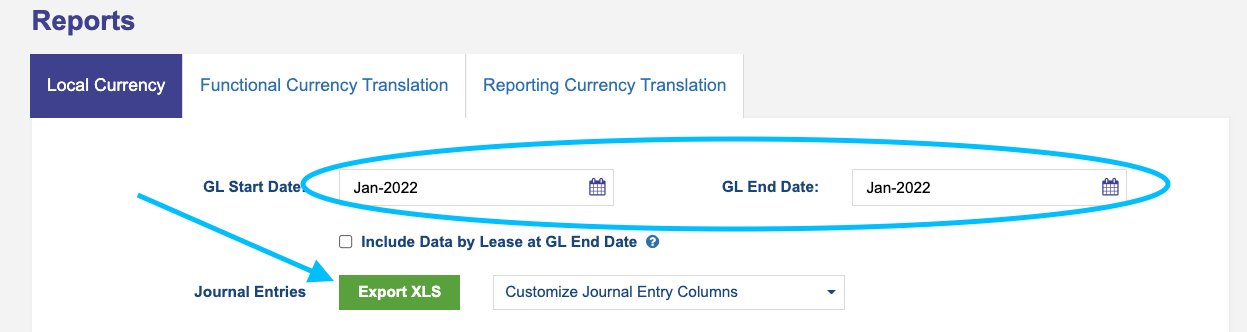
- The Journal Entries report will download to your downloads folder.
- The first lines of the Data tab of the Journal Entry report show the initial journal entry to recognize the lease.
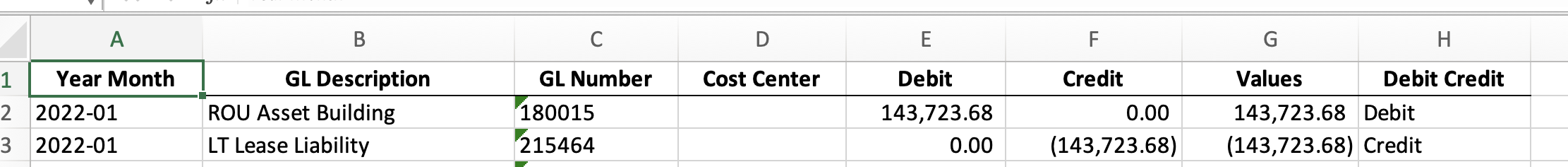
- If there are any balances from pre-existing lease accounting guidance, the recognition is posted in the initial journal entry as well:
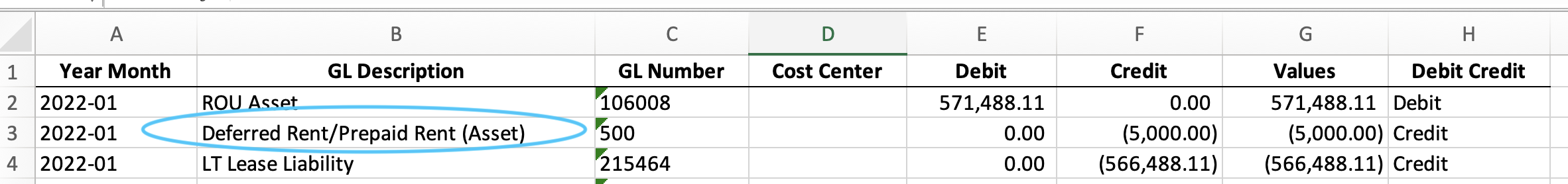
Find the Initial Journal Entry in the Leases tab of any Report
- Every excel report in LeaseCrunch contains a Lease tab.
- Select the Lease tab and scroll to columns AR through AU.
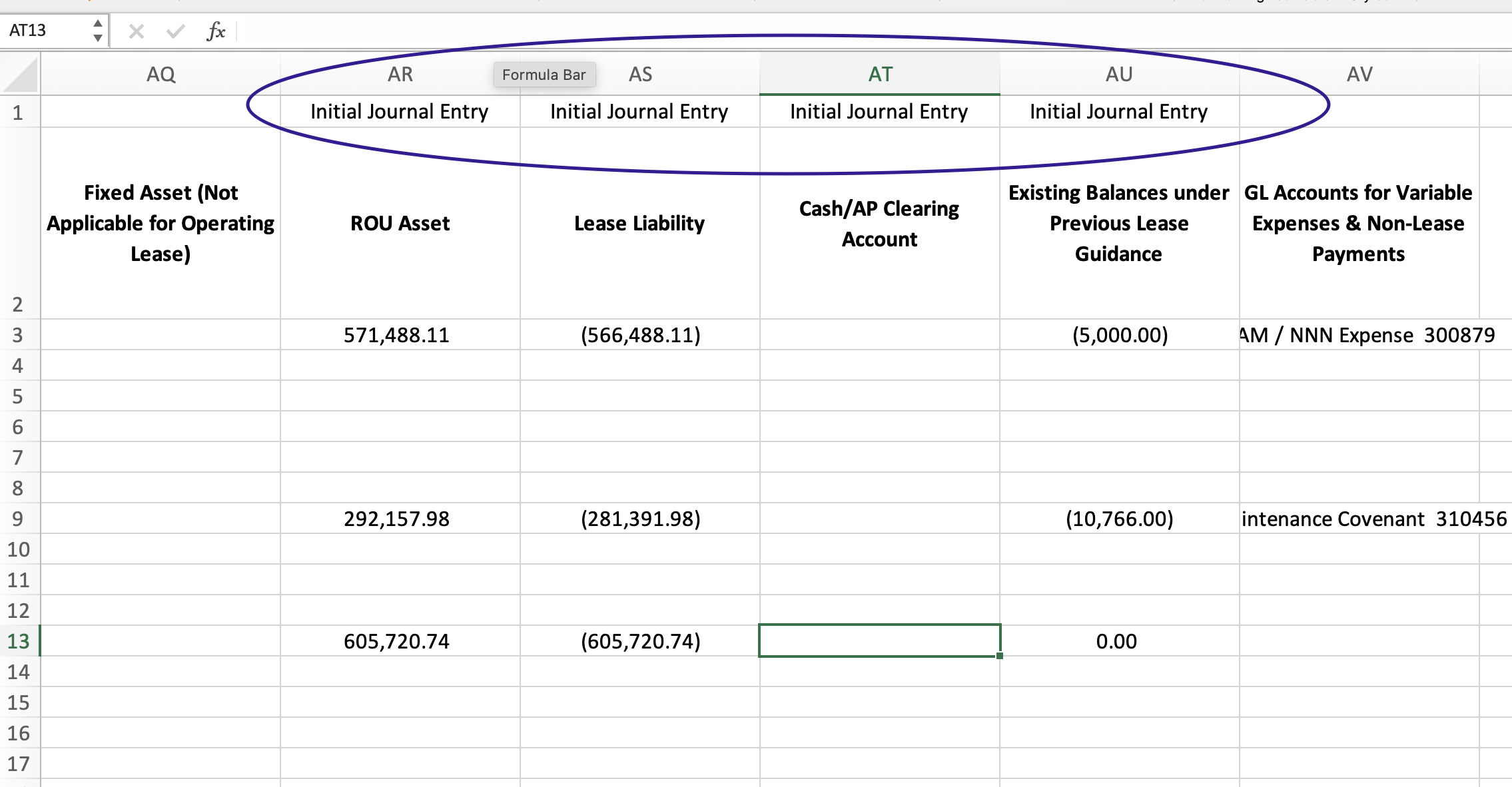
- These columns show the initial journal entry for all leases included in the report query.
.png?height=120&name=LC-Logo-HiRes-Purple%20(1).png)