- Knowledge Base
- Strongbox Resources
- Connection: QuickBooks Online
How to confirm your QuickBooks Online account has the required permissions to connect to Strongbox
To collect reports from QuickBooks Online into Strongbox, you must connect using an Admin or Accounting Firm user.
Use these steps to confirm that the account you've been provided meets these requirements.
1. Login to QuickBooks Online
2. Click on the Gear Icon in the upper right.
3. Then select "Manage Users"
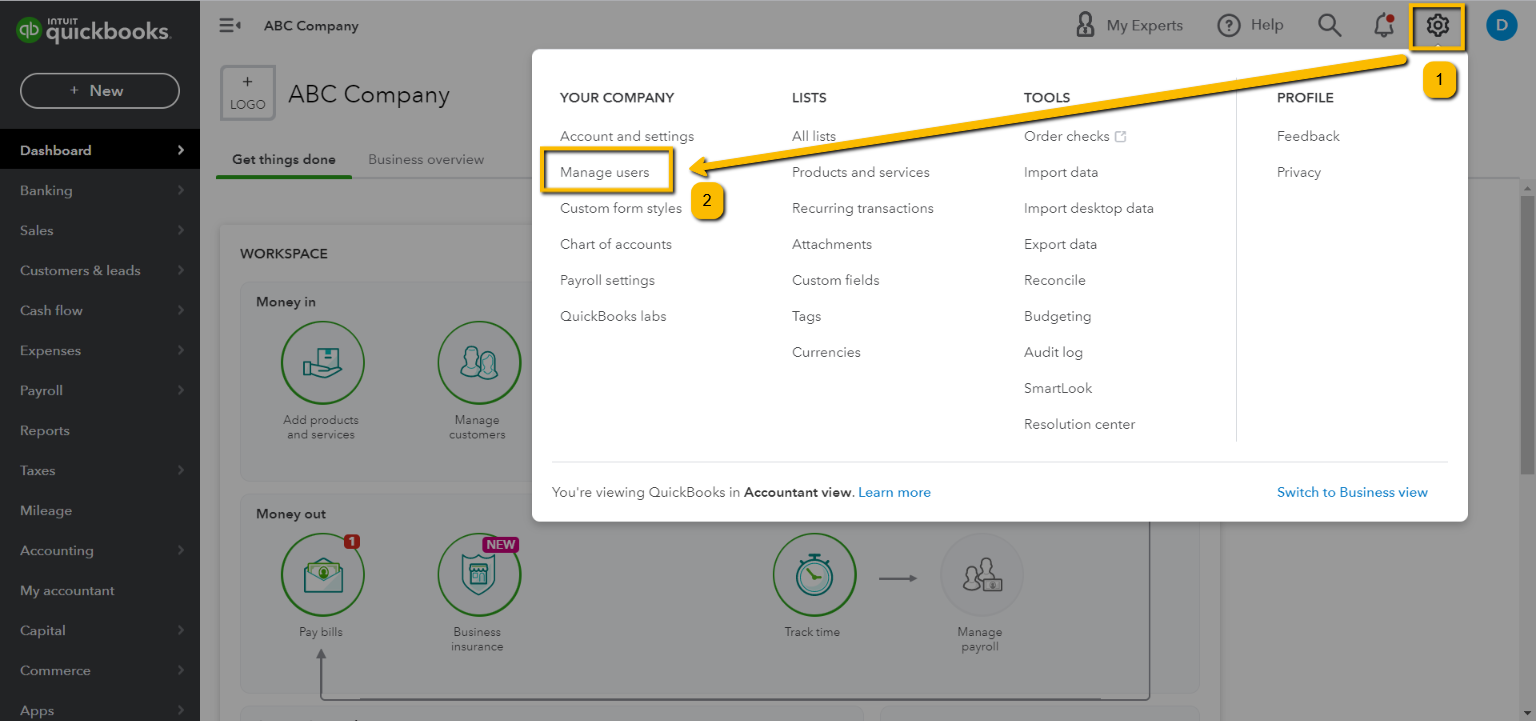
Note, if you do not see the option for "Manage Users" after clicking the Gear icon, you do not have the necessary Admin rights.
4. On the "Users" tab, confirm that your account is listed as an Admin
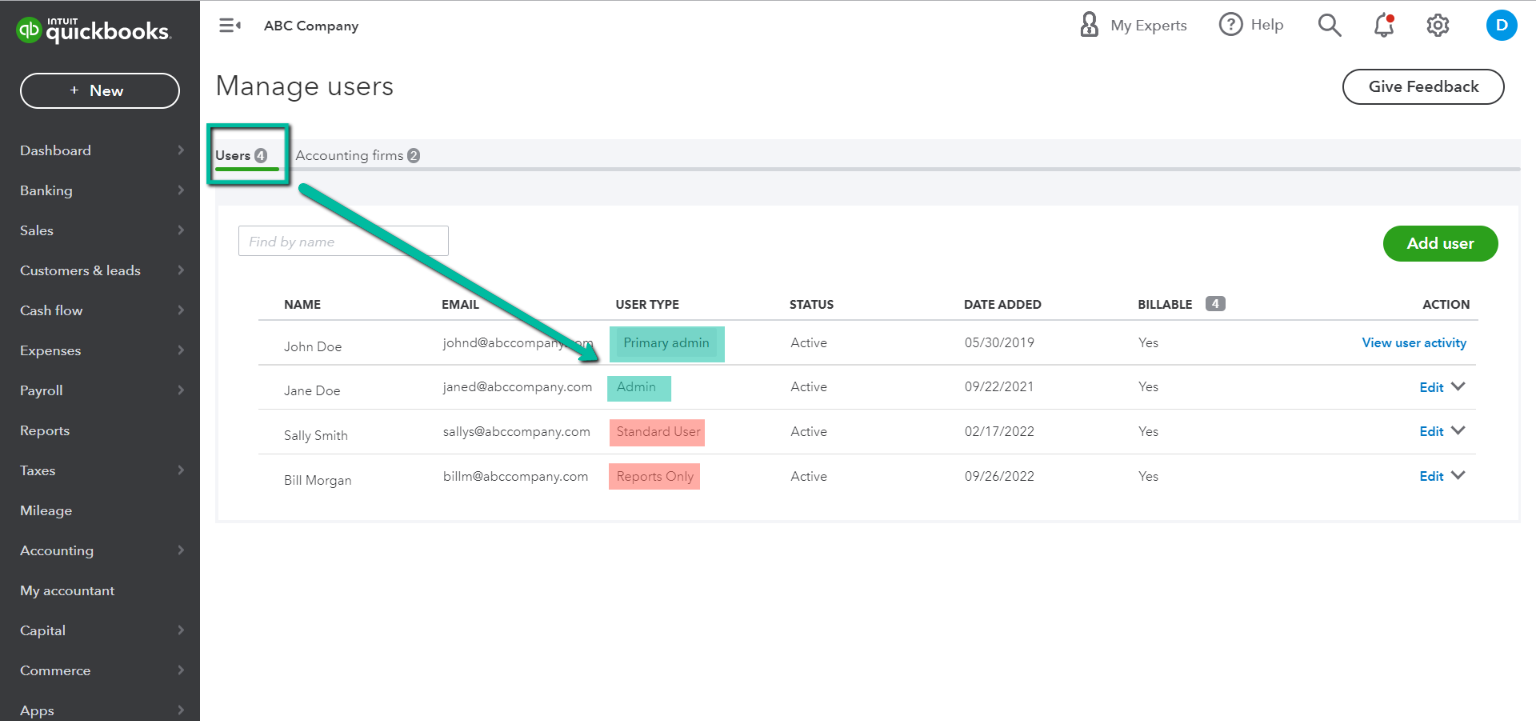
5. Alternatively, confirm that your account is listed on the "Accounting firms" tab
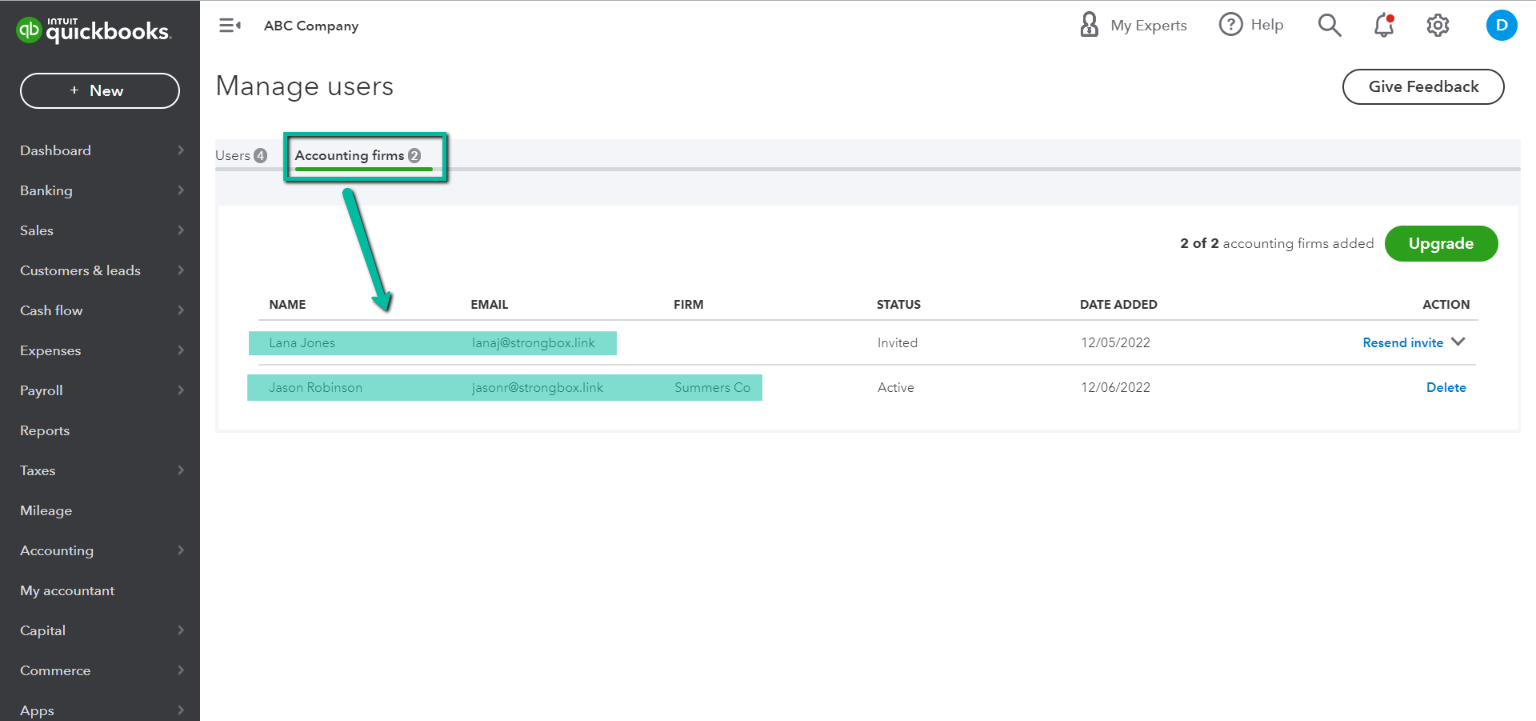
.png?height=120&name=LC-Logo-HiRes-Purple%20(1).png)