- Knowledge Base
- For Firms
- Firms: How to Use LeaseCrunch
How do I add firm users?
From the Firm Account Screen, select Users can be added to LeaseCrunch by Firm Administrators.
Firm name is shown in the upper right corner.
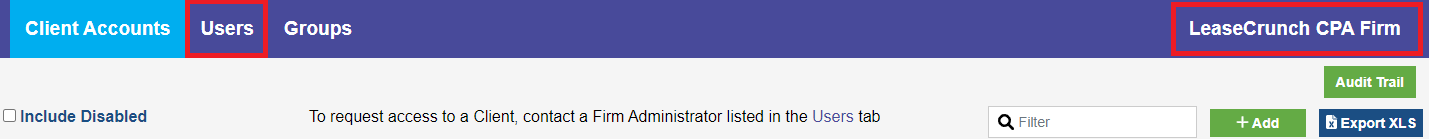
- Navigate to the Users tab
- Click the green Invite button (Firms using SSO will contact their IT Department to add additional users. The green Invite button will not be shown.)

- Enter Email address, First Name and Last Name, then select a Role
- Firm Administrator: User has all permissions at both the Firm level and Client Level
- Firm User: User is read only at the Firm level. User has all permissions (i.e. Client Administrator Role) at the Client level.
- Firm Read Only: User is read only at the Firm level and Client level.
- Click Invite.
- User will receive an email to verify account and create password.
More information about permissions for each Role is shown below:

For a list of permissions for different roles at the Client Account level, see FASB / IFRS or GASB Help Guidance.
.png?height=120&name=LC-Logo-HiRes-Purple%20(1).png)