How to enable REST Web Services and Token Based Authentication in NetSuite in order to connect to Strongbox.
In order to connect to Strongbox a NetSuite Administrator will need to enable REST Web Services and Token Based Authentication. The following steps must be completed prior to connecting a NetSuite subscription to Strongbox.
IMPORTANT: Before starting, please make sure you are logged in as an Administrator.
To confirm, that you are logged in as an Administrator, locate your name in the upper-right corner of the NetSuite dashboard, and you should see Administrator next to the company name. Learn more about the Administrator Role here.
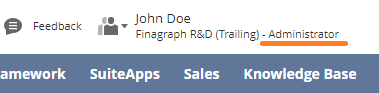
1. Enable REST Web Services
From your NetSuite dashboard, navigate to Setup -> Company -> Enable Features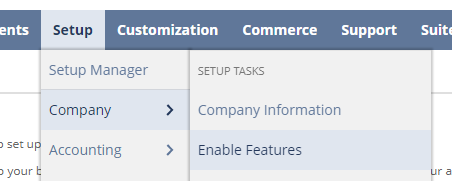
Select the
SuiteCloud Tab
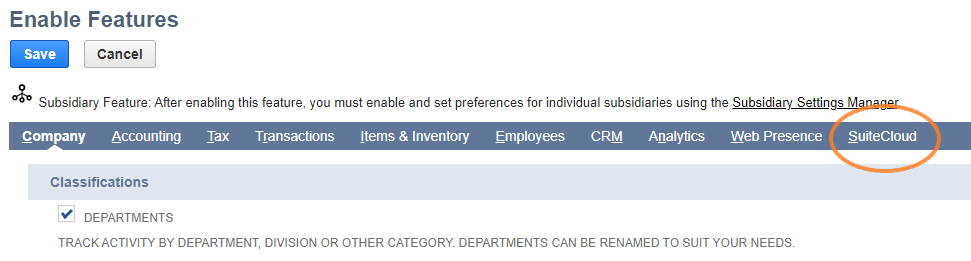
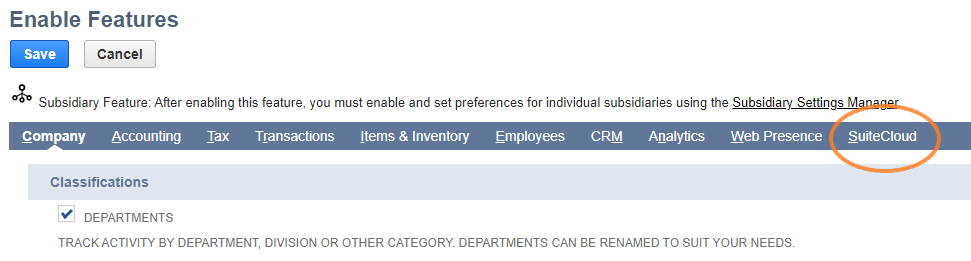
Scroll down to the
SuiteTalk(Web Services) section and select the checkbox for
REST WEB SERVICES
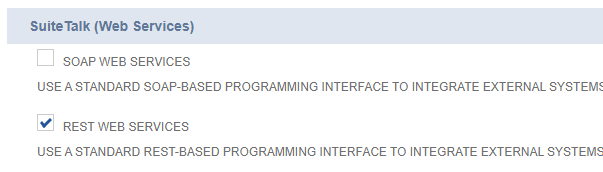
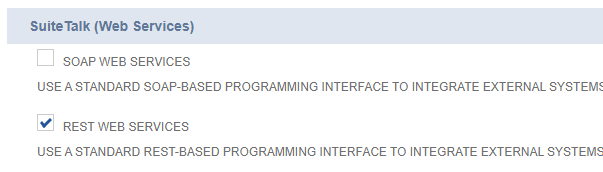
From the
SUITECLOUD TERMS OF SERVICE pop-up window click
I Agree
2. Enable Token Based Authentication
On the same
SuiteCloud tab, scroll down to
Manage Authentication and check
TOKEN-BASED AUTHENTICATION
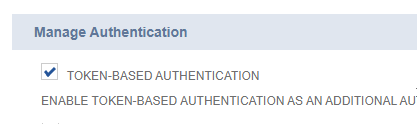
From the
SUITECLOUD TERMS OF SERVICE pop-up window
click I Agree
Scroll down to the bottom and click
Save
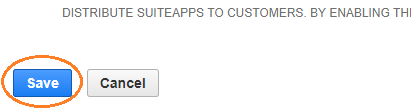
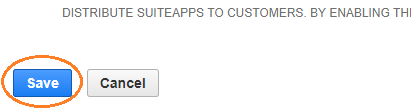
You're now ready to connect your NetSuite subscription to Strongbox.
.png?height=120&name=LC-Logo-HiRes-Purple%20(1).png)