Cloning a Lease In LeaseCrunch
A lease can be duplicated with just one click!
- To clone a lease in LeaseCrunch, navigate to the "My Leases" tab.
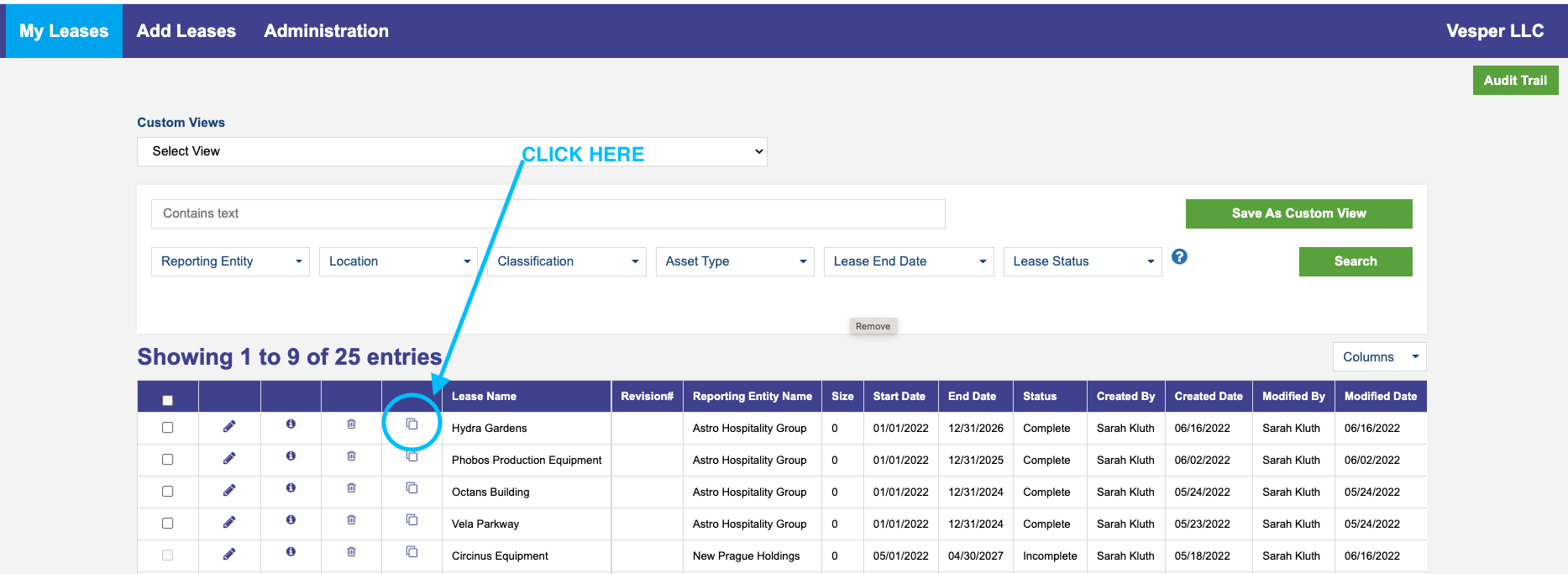
- Click on the icon immediately to the left of the lease name.
- Select "OK" on the confirmation pop-up window,
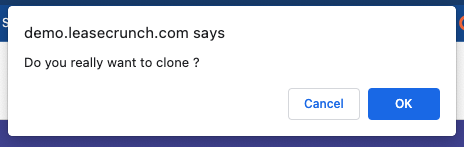
- A "(Copy)" of the cloned lease in the "My Leases" tab will appear.
- Select "Edit" next to the cloned lease.

- Make changes or add information in any field of the lease.
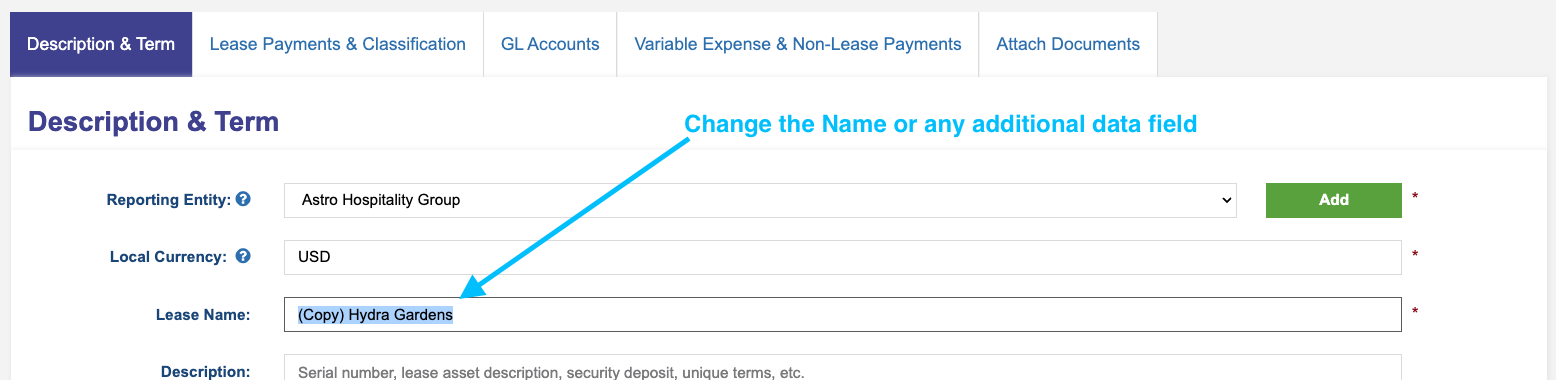
- Save changes on each tab.
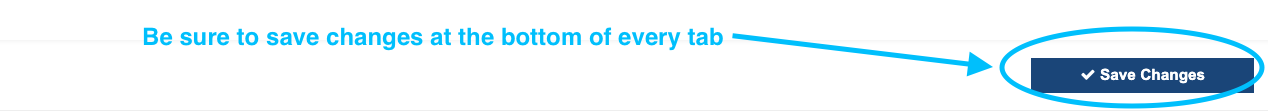
- You now have a completed cloned lease! Pull reports as desired.
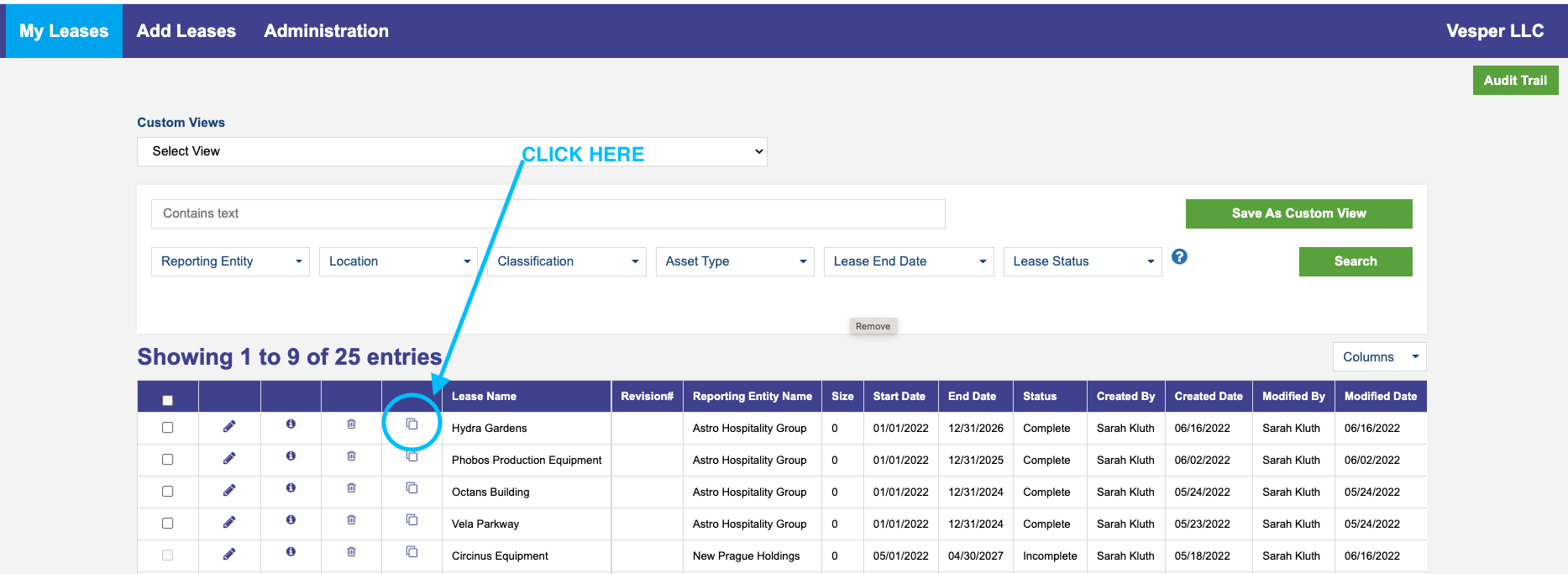
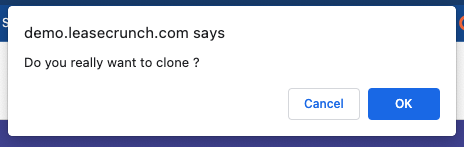

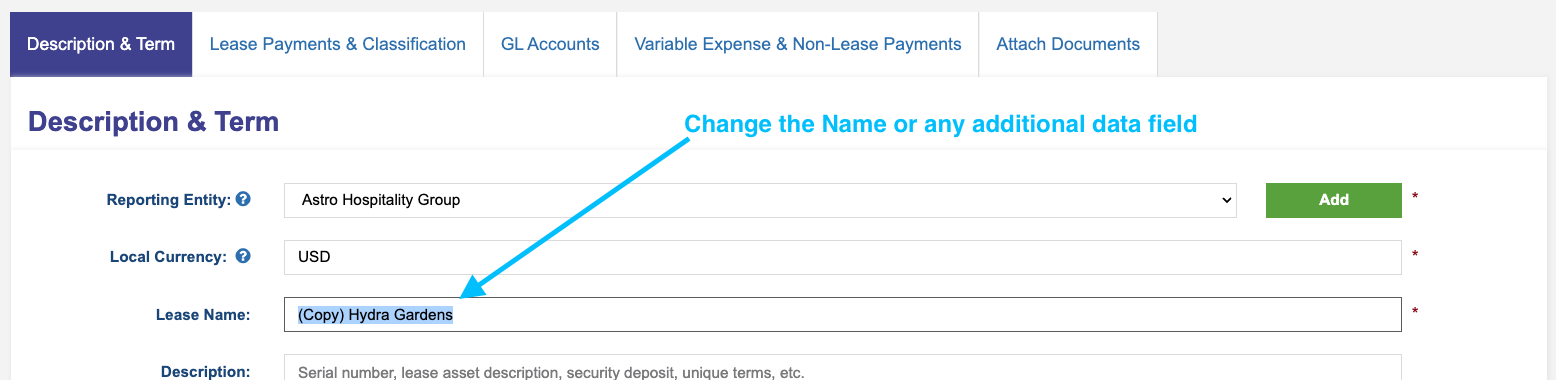
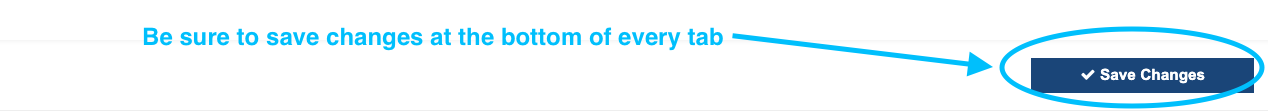
.png?height=120&name=LC-Logo-HiRes-Purple%20(1).png)