- Knowledge Base
- How To
- Administration
Adding Client Users to LeaseCrunch
This article shows the steps for adding users to client accounts.
While on the main client account screen, click into the Client Account that needs to have a new user added.
At the top of the Client's My Leases page, click on the Administration Tab.
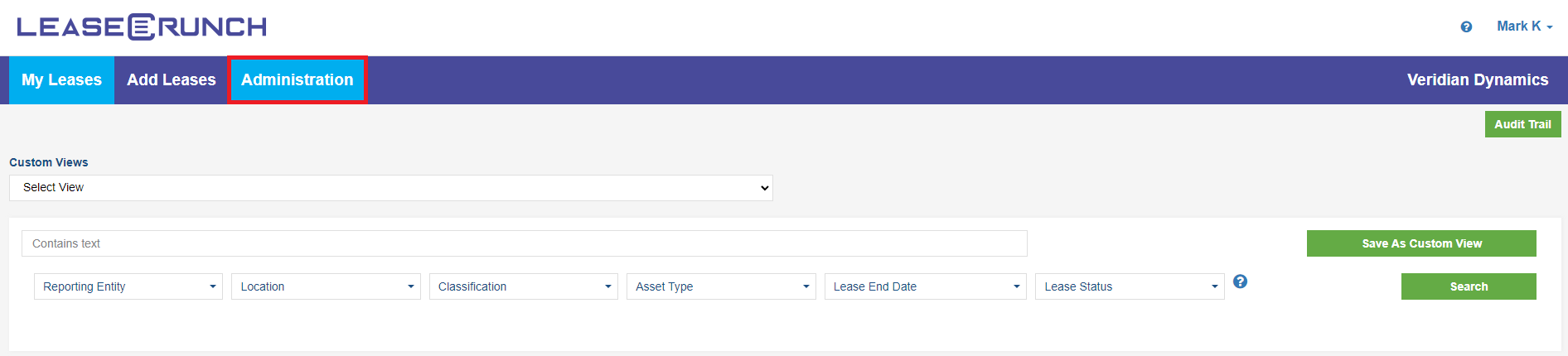
The Administration Tab will now be showing a table displaying all Enabled users.
Click on the ![]() button in the top right of the table.
button in the top right of the table.

This will open a new window requesting the required information to add the user. The roles that can be granted to users and their functions are described below.
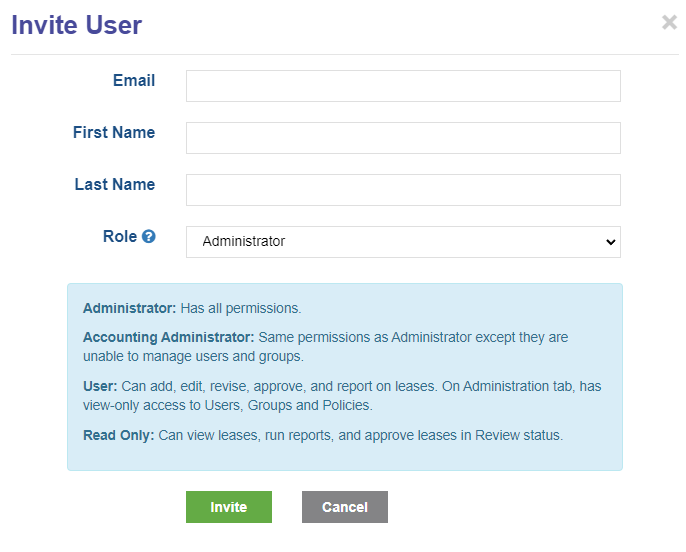
Tip: LeaseCrunch recommends that all client accounts have at least one Administrator.
After filling out the user's information, click the Invite button, and an invite email will be sent to the user, allowing them to create their LeaseCrunch account.
What happens after a user is invited?
.png?height=120&name=LC-Logo-HiRes-Purple%20(1).png)